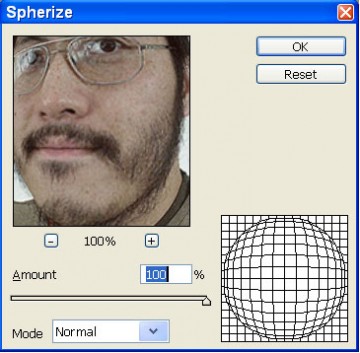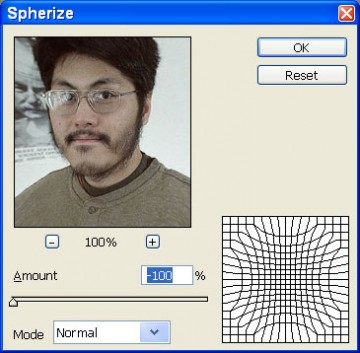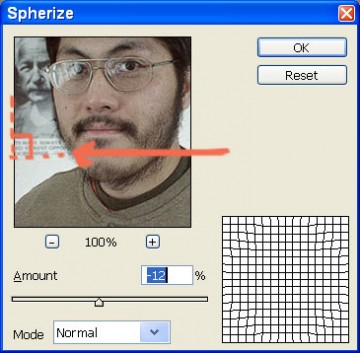I got a big head, but it’s not THAT big!
Well, when you’re posting self-shot, arm-length portraits for the Interwebs, you have to be mighty careful (or lucky) to get a technically sound picture of yourself. For the most part, people are fine with the results and those pics end up all over cyberspace on social networking sites like Facebook (and remember Myspace?). However, for those with a critical eye, you might notice things like color is a bit off because of Tungsten light or particularly what I’m writing about today: lens distortion.
Lens distortion is when your subject is too close to the lens and what you capture resembles something through a fish lens. Here’s an example of a self-portrait I shot today:
Looks okay, right? Well, to the untrained eye, you would think my head was HUGE!
To fix this, I’m using Adobe Photoshop CS spherize filter. That can be found in Filter>Distort>Spherize.
By default, it’s set to 100% and would warp or “bloat” the image horizontally and vertically. If you go to -100, it would “pucker” the image. Note that “bloat” and “pucker” can also be found in the Liquify utility and can be manually fine-tuned.
One way to fix the distortion is to use your intuition. Notice the poster in the back. The shot is straight on, yet the perspective of the poster seems slanted. The goal is to make the poster’s edges perpendicular to the frame itself. Don’t mind the spherize slider value, that’s arbitrary and you will find the right value for your picture.
And with that, here’s the corrected self-portrait:
Happy photo editing!
Tags: adobe, editing, facebook, fixing, lens distortion, myspace, photoshop cs, self portrait, spherize, tutorial